You are here: irt.org | Software Reviews | Graphics | Satori WebFX 2000 - resolution independent graphics software [ previous ]
By: Swati Sani
Satori WebFX 2000 - A review.
Satori WebFX 2000 - resolution independent graphics, by any other name would be much more relevant. In fact, given a choice I would like to re-christen the program to Satori Photo XL 3.02 Object Oriented Painting, and while I'm at it I would like to skip the word Satori as well, because Satori is a word of Japanese origin in the Zen philosophy meaning sudden and intuitive enlightenment. The enlightenment (when it comes) for this software is slow and definitely not intuitive.
When I received the WebFX CD for review, I was misled by the name, into thinking that this would be a cool tool to create great looking buttons, banners and bullets - something in the line of the Xara tools... it is not! WebFX 3.02 is a cut-down version of that company's state-of-the art 64-bit animation Film FX 64 within a single-image framework.
Screen shot (85 Kb) of Satori WebFX 2000.
Recommended system requirements are a modest Pentium with 64 Mb RAM and 1024x768 24 bit display. A pressure sensitive graphic tablet is also highly recommended. Naturally Web FX installed smoothly on my PIII monster over a network CD & took just over 100 Mb. Amazingly more than 70 Mb of this is help files, examples & tutorials. Tutorials you will definitely need!
I am, what my husband calls, a traditional WIMP! (Windows, Icon & Mouse Person) and I expect any software to work right out of the box and get going without having to read those lengthy manuals or tutorials. So, when I started to use Web FX I was disappointed. I could not even place a straight line of text onto my own creation and I was forced to go through the tutorials before this could be done. The user Interface of Web FX is very different from any painting program I had ever used. Maybe it is a legacy from the Film FX Program. The functionality is constructed almost entirely around a multi tabbed floating window called the Action Palette, which is divided into five main modes of operation - paint, geometry, keying, layer and canvas. Clicking on each mode reveals up to eight tabbed pages of tools, commands and options. The two most important modes are paint and the geometry option, which reveals the shapes page, with access to typical vector-based objects, such as rectangles, ovals, and Bézier lines, polygons, stars and text.
I am sure, but for my promise to write a review I would have dumped the software.
After I forced myself to go through a week of training, what emerged was a fascinating if not amazing tool. My first amazement was that a new image of the size of 6144X4096 pixels (largest available on the list of preset sizes) opened in a blink of an eye! A rough calculation will show that an RGB image this size means crunching 70+ Mb of data, there's an upper limit of 65,535X65,535 pixel. Any experienced graphic artist will testify that trying to open such images in PhotoShop brings the system to a crawl.
This minor miracle is achieved because of the object based approach. In this, Web FX is nearer to a vector based drawing program like CorelDraw than a conventional painting program, Amazingly, not only the geometric shapes are handled in a vector based fashion but also the brushes. What follows is that you can apply large brushes over wide areas of your creation extremely fast. Unexpectedly, zooming into image and shifting the view to 'Hi Rez' shows no pixelisation - a truly object oriented approach. The brushes range from the regular solid, Air brush to unusual Preserve RGB components or Slinky - which produces a tubular effect. Then I connected a Wacom graphic tablet to my PC. I found that the pressure of the brushes was very natural and the amount of transparency can be adjusted for each brush.
The pictures you create are stored in CVS (canvas) format, which rather than storing the pixel information, stores the information for brush strokes, Geometric Objects, Layers, Color Correction amongst other items, not even the external bitmaps which you import are stored in this format. Though when you finally render your creation, be ready to wait while all the above information is converted to pixels but then, that's only a small price to pay.
Because Web FX uses a object oriented approach it offers an interactive undo. CTRL+Z presents you with a slider control which you can drag back to see your strokes being undone & the forward to redo it. Not only this - you can select any object and edit it right up to the last stroke.
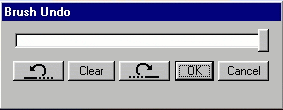
Interactive/slider undo controls
There is a large gamut of special FX filters which come with Web FX. These can be applied in the same object oriented way. If you can't find a native filter of your choice you can always use PhotoShop filters with Web FX.
Effectively each object in Web FX is automatically placed on it's own layer in a vector-style stacking order, but the program also offers the benefits of PhotoShop-style layer handling through it's layer palette. New layers can be created and named and all new objects are then added to the currently selected layer. It is then possible to hide each layer temporarily or change its overall opacity, or to choose among four basic blend modes. Web FX also offers user masks to enable transparency to be painted onto each layer. Alternatively, using the Keying mode of the Actions Palette, you can automatically generate such masks based on the color or brightness of the layer. This composing control which is essential for FilmFX's video editing, is also ideal for creating advanced photo-montages.
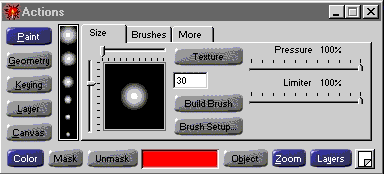
The actions palette
All this fine but what about scanning large images I wondered. Will the benefits of the object oriented approach will be lost? The solution to this is saving into RIR (Resolution Independent Raster) format . This bitmap format has been specially optimized to work with Web FX by providing versions of the image. The result is that creating montages with 200Mb files is as quick and easy as if they were 2Mb. Of course the name "resolution independent raster" is not strictly true because you just cannot have the details put into picture which were not scanned in the first place.
Since it is named as WebFX I have to write a word about it, frankly there isn't much to write about. There are just three tools here:
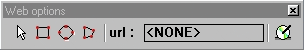
The pathetic web options toolbar
My shareware tools (PaintShop Pro, MapThis and IMGSlicer) are much better at doing some of the above.
If you are short on cash & computing power but have time enough to climb the fairly steep learning curve then maybe Web FX will work for you. But again be warned that this software is aimed more at professional artists rather than casual doodles. For making an occasional button a background for the Web stick to Xara Webster or Web Style.