You are here: irt.org | Software Reviews | Web Editors | Astound Dynamite 1.0 [ previous next ]
By: Andrew Connell
By now, you've probably heard of Dynamic HTML, or DHTML. DHTML is the powerful new way to create web sites with movement and multimedia, without the need for special plug-ins or lengthy downloads. As more and more web sites emerge that utilize DHTML, developers will start cranking out software packages with the idea that Joe Shmoe webpage author can create cutting edge web sites with little or no knowledge of DHTML rules or syntax.
Astound's Dynamite is one such package that is supposed to take the hands-on coding and technological know-how out of the end user's hands and do the bulk work for them. Astound claims Dynamite "…gives you all the power of Dynamic HTML without hassles. You don't even need to know how to write garden variety static HTML to use it." Their point-and-click and drag-and-drop interface leaves you with the feeling that you are using one of the many "Visual" packages.
Dynamite has a Microsoft Office look and feel to it, which I found very comforting. It has two main views, one being the Page View and the other being the Sorter View. The Page view is the main window where you create and edit each DHTML page. The Sorter View displays miniatures of all the pages in your project. In this view you can rearrange, rename or delete your pages quickly as well as make edits to multiple pages at once.
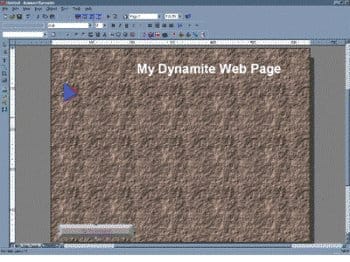
Above: The main editor screen in Dynamite
There are also two "modes" within the main editor. The Web Pages Mode is where you create and edit your pages, in either of the two views previously discussed. The Template Mode is where you create and edit master pages from either view. These master pages can be used throughout your site to ensure a uniform appearance of each page. So, for example, your logo or menu will be in the exact same place on each page of your site, which gives it a professional appearance.

Above: Dynamite's Sorter View
Dynamite's interface is completely customizable. You can customize the toolbars, the display options, and the save options just like most other programs to best suit your needs and preferences.
Dynamite makes every attempt to bypass all the usual administrative and repetitive tasks associated with creating a web site. Adding pages to a project and ordering their importance in terms of where they are linked from and linking to is just as easy as clicking a button and dragging your pages around the Sorter View. Dynamite also saves your whole site as a project, an approach many of the leading web authoring tools take.
Astound's use of Placeholders, or "blocks" enable you to designate on your master pages or templates where you can enter information into. A placeholder is an empty box where you can enter text, images, animations, or other objects supported by Dynamite. Placeholders can be formatted on the master pages. Any objects you insert into a placeholder on a page automatically adopt the formatting on that page's master page. This enables control of a uniform look for all text, transitions, paths, and timelines. You can edit the placeholder formatting on the page without affecting other pages derived from the master. On the flip side, you can modify the placeholder on the master page and any changes are reflected on all pages derived from that master.
Inserting text, images, animation, movies, sound or anything else into your pages is as easy as clicking a button then dragging the object to the page. Astound has some very interesting and cool transition effects for text and images included in Dynamite. These include blinds, checkerboards, stripes, wipes, fades and more.
Dynamite also has the ability to add what are called "Internet Components." The components include ActiveX controls, Java applets, JavaScripts, and Visual Basic scripts. Astound includes some components with Dynamite, but you have the option to add your own creations. Once you've added these components to the Component Gallery, you can use Dynamite's wizard to insert them into your pages.
Astound's use of timelines is somewhat confusing. The timelines are used to organize your pages so that your objects appear and disappear at your discretion. Every object added to a page is inserted into the page's timeline. This can cause problems down the road. When I was previewing my pages in an external browser, I noticed my page continuously refreshing itself, something I had not told it to do. Apparently a page is set to loop continuously by default. After searching for quite a while to change this, I finally found out through another review of Dynamite that you have to put a Pause Page Indefinitely at the end of a page's timeline. They discovered this by contacting Astound's technical support... they shouldn't have had to do that.
One of the best features in Dynamite is the Publisher Wizard. Once you have completed your project, you can use the wizard to create all the pages, scripts, and other components that each page requires. It gives you the option to save your pages as static HTML, dynamic HTML, or both. If you choose dynamic, Dynamite will add code to redirect anyone with a browser that doesn't support DHTML to the static version of your page(s). The wizard will save your page(s) to your local disk or it will FTP all the files to your server for you.
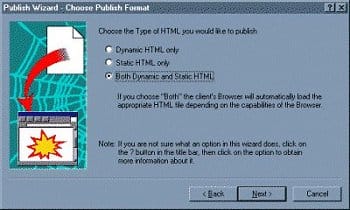
Above: The Publisher Wizard
The manual that is included with Dynamite is very descriptive. There are whole chapters dedicated to adding and editing text, movies, sounds, images, and Internet components. Astound has included a tutorial which takes all of about 10 minutes to complete and gives the user a quick overview of the basics. After completing the tutorial, I thumbed through the rest of the chapters and added things like text and sound to my first project. I found this very easy.
I found Dynamite very easy to get used to and work with. However, after using some other software packages that are designed to assist the developer and cut down on design time, I still have yet to find one worthy of its purpose for the advanced user. The Publisher Wizard was very helpful in publishing both static and dynamic versions of my project, something that can cause many headaches and empty coffee pots for web developers. But I was very disappointed that there was no way to edit the raw HTML code without leaving Dynamite and loading the specific page in another editor. The main drawback with this is that if you publish your entire site with the Publisher Wizard and then edit the pages outside of Dynamite, your pages saved in the Dynamite project are not in synch with the actual pages.
Dynamite is perfect for the developer who has little or no knowledge of DHTML and simply wants to put "cool" stuff on their site. However, I would not recommend this product to a web design firm or the advanced web developer. By taking all of the hands-on coding out of the user's power, you lose a lot of control over your site.
If you are just learning DHTML, this is a great product. If you want to utilize all the power of DHTML, your best bet is buying a new DHTML book, and learning how to hand code your pages.
To see for yourself what Dynamite is capable of, you can visit the Astound Dynamite Gallery.
| Program Information | ||
|---|---|---|
| Price | US$124.95 | Minimum Requirements |
| Publisher | Astound |
|
| Perfect for those who are just learning DHTML, but advanced users will prefer to write their own code. | ||
|
|
If you think Dynamite might be the product for you, you can purchase the full version online from Beyond.com. After entering your credit card details, you can just download it straight to your hard drive! Just click on the icon to your left to jump to the order page. |
irt.org has teamed up with Astound, the makers of Dynamite, to offer you the chance to win a free copy of the program! All you have to do is write a Web-based version of Boxes in a language you're comfortable with. The competition is open until the end of January - for more information, take a look at the Games Challenge page.