How to do the impossible with Google Gears
Multi-dialogue forms on one page
Turning Tables Into Selection Lists
You are here: irt.org | Articles | Dynamic HTML (DHTML) | JavaScript Bouncing Balls [ previous next ]
Published on: Wednesday 4th October 2000 By: Marco Brandizi
(C) Feb 2000 Marco Brandizi
This code is free, you may use or change it, but you cannot copyright nor protect it in anyway from its non-modified version or parts.
I have developed the stuff for self-teaching purposes (and of course, for fun, one of the few things in life worth doing ;-) ).
I don't know whether it could be useful in your pages, anyway, here you are, a Javascript application able to show, in a page, balls bouncing together. It's compatible (or it should be) with version 4.x browsers.
To include this code in your page include the following HTML markup:
<script language="Javascript" src="balls.js"></script>
<script language="JavaScript"><!--
if (window.AnimationSetup) {
AnimationSetup();
AnimationStart();
}
//--></script>
A description of the physics involved is available. Also, the code contains comments.
Bouncing balls, geometry and physics
The core of the question is calculating the new speed vectors, after having stated two balls are bouncing together.
The key is working along the line joining the centers of the balls. I will consider here the case of the same masses (set to unitary value).
The stuff is arranged with following steps.
Trivial:
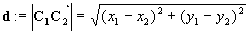
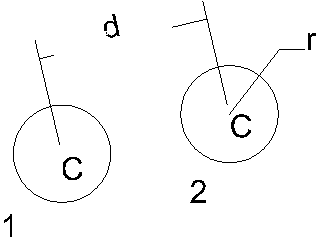
They are touching if 
 direction
direction
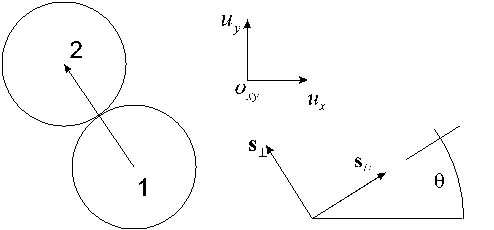
Ok, they are touching. We will need the direction of  vector, the line joining the balls centers
(with
vector, the line joining the balls centers
(with  as positive direction). So, let us
find
as positive direction). So, let us
find  (i.e.: cosine and sine).
(i.e.: cosine and sine).
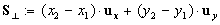
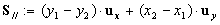

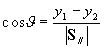
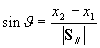
Now we have the angle, we can find the speed components on the  system.
system.
For a single ball:
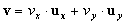
Using the rotation equations:
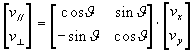
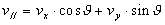
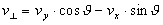
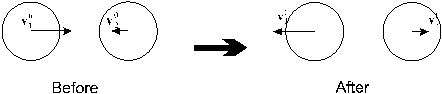
Now it is easy to apply the physics of the system to the calculated components:
The // components do not vary. For the  components:
components:
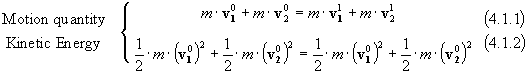
Setting:

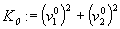
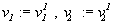
We have:
 from (4.1.1)
from (4.1.1)
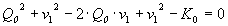 from (4.1.2)
from (4.1.2)
And also:
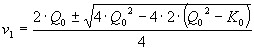
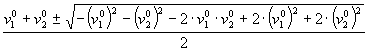
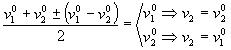
The first solution refers to the case of balls not crashing, the second, the meaning one, says the speeds are exchanged.
After having stated the balls are touching we need also a check about
the signs of  and
and  :
:
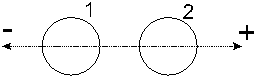
++ They are really crashing together (if  )
)
+- Crashing
-- Crashing ( )
)
-+ Moving away
(In fact, in an animation program we also have to track the crash event in order to avoid continuos firing when balls are near enough)
When you have new  speed components, and
therefore new speed vectors, expressed in terms of
speed components, and
therefore new speed vectors, expressed in terms of  and // components, you have to back to the
Oxy coordinates system, with the rotation:
and // components, you have to back to the
Oxy coordinates system, with the rotation:
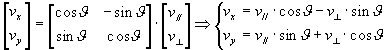
Resume:




 and
and


 swaps and // remain the same
swaps and // remain the same

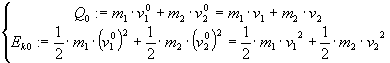
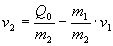
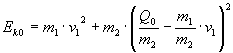
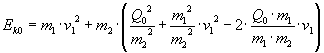
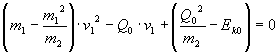
/*
*
* T h e J a v a s c r i p t B o u n c i n g B a l l s
* ========================================================
*
*
* (C) Feb 2000 Marco Brandizi <brandizi@libero.it>
*
* This code is free, you may use or change it, but you cannot copyright
* nor protect it in anyway from its non-modified version or parts.
*
*
* Application Version: 1.2
* File name: balls.js
* Description:
* Contains almost all Javascript code
*
*
* File Revisions history:
*
* 0.0 The first version, working only with Netscape. I'm very
* interested to the big stuff of browser compatibility, so
* the idea is to keep this version unreleased and to release
* 1.0 Completed with browser compatibility
* 1.1 Sound added
* 1.2 Documentation revised and improved
*
*/
var
BALLRAY = 10, // All balls are of the same ray / mass
NBALLS = 15, // N. of balls. MUST BE AT LEAST 3
BALLQRAY = BALLRAY * BALLRAY,
BALLQRAYDST = // Checks the collision a little
BALLQRAY * 4 * 1.1, // before dist = 4 * r^2
// I calculate them automatically on win resizing, but if the window
// is too small, or balls are too many, there'll be problems
// ( see bounce(...) )
//
// The values are properly set with real win size in AnimationStart()
//
MaxX = 800,
MaxY = 600,
MaxShrinkedX = MaxX - BALLRAY,
MaxShrinkedY = MaxY - BALLRAY,
// The speed units depend on the usual animation technique:
// the animation is updated every DELTAT msecs
// and the balls are advanced of an amount of pixels equal to
// their speeds.
// Hence, the speed is measured in pixels crossed every DELTAT msecs
// (every time-frame)
//
DELTAT = 50, // msecs
MAXSPEED = 10, // pixels per time-frame
IMGFILE = "ball.gif",
SNDFILE = "boink.wav";
var
SNDNAME = "boingSound",
boingSound,
browserNE = false, // Browser Detection: my thought-school
browserIE = false; // here is detecting IE or NE
/*
* Some useful functions about geometric vectors
*
************************************************************************
*/
function TVector ( vx, vy )
{
this.vx = vx
this.vy = vy
this.mod = VectMod;
this.qMod = VectQMod;
return this;
}
// Module and squared module (both are calculated directly, without
// ^ operator, nor inter-function calling, because of speed reasons)
//
function VectMod () // CLASS METHOD - DO NOT USE DIRECTLY
{
return Math.sqrt ( this.vx * this.vx + this.vy * this.vy )
}
function VectQMod () // CLASS METHOD - DO NOT USE DIRECTLY
{
return this.vx * this.vx + this.vy * this.vy
}
/*
* The Ball object
*
************************************************************************
*/
function TBall ( name, imgName, x, y, vx, vy )
{
this.name = name;
this.imgName = imgName;
this.x = x;
this.y = y;
// this.r = r;
this.v = new TVector ( vx, vy );
// b.rq = b.r * b.r;
// b.Visible = false;
this.bouncedBy = ""; // Used in bounce()
this.bounceWalls = BallBounceWalls;
if ( browserNE )
{
this.init = BallInitNE;
this.show = BallShowNE;
this.doStep = BallDoStepNE;
}
else
{
this.init = BallInitIE;
this.show = BallShowIE;
this.doStep = BallDoStepIE;
}
this.toString = BallToString;
// Preload image
//
var img = new Image();
img.src = imgName;
return this;
}
/*
* Inits the graphical part of the ball, creating
* a layer with the same name
*
* WARNING: It writes html body, must be called after body ... /body
*
*
*/
// Netscape Version
//
function BallInitNE () // CLASS METHOD - DO NOT USE DIRECTLY
{
// Create the layer containing the image
//
document.writeln ( "<LAYER NAME = '" + this.name +
"' VISIBILITY = 'hide'>" );
document.writeln ( "<IMG NAME = '" + this.name + "' SRC = '" +
this.imgName + "' ALT = 'aBall' " +
"WIDTH= '" + (BALLRAY*2) + "' " +
"HEIGHT = '" + (BALLRAY*2) + "'>"
);
document.writeln ( "</LAYER>" );
}
// IE Version
//
function BallInitIE () // CLASS METHOD - DO NOT USE DIRECTLY
{
// Create the layer containing the image
//
var StyleStr = "visibility:hidden; position:absolute; width:" + (BALLRAY*2) +
"; height:" + (BALLRAY*2) + ";"
document.writeln ( "<DIV NAME = '" + this.name + "' ID = '" + this.name +
"' STYLE = '" + StyleStr + "'>" );
document.writeln ( "<IMG NAME = '" + this.name + "Img" + "' SRC = '" +
this.imgName + "' ALT = 'aBall' " +
"WIDTH= '" + (BALLRAY*2) + "' " +
"HEIGHT = '" + (BALLRAY*2) + "'>"
);
document.writeln ( "</DIV>" );
}
/*
* Shows the ball, using its layer
* For each ball we need a layer with the name of the ball itself
* Maybe we'll use directly the row below, in order to increase speed
*
*/
function BallShowNE () // CLASS METHOD - DO NOT USE DIRECTLY
{
document.layers[ this.name ].moveToAbsolute
(this.x - BALLRAY, this.y - BALLRAY);
document.layers[ this.name ].visibility = "show";
}
function BallShowIE () // CLASS METHOD - DO NOT USE DIRECTLY
{
document.all [ this.name ].style.left = this.x - BALLRAY;
document.all [ this.name ].style.top = this.y - BALLRAY;
document.all [ this.name ].style.visibility = "visible";
}
/*
* Hides the ball
* Maybe... as above...
*
*/
function BallHideNE () // CLASS METHOD - DO NOT USE DIRECTLY
{
document.layers[ this.name ].visibility = "hide";
}
function BallHideIE () // CLASS METHOD - DO NOT USE DIRECTLY
{
document.all [this.name].visibility = "hidden";
}
/*
* Changes the ball coordinates accordingly to its speed
* and moves the ball
*
* Does not check for collisions or walls
*
*/
function BallDoStepNE () // CLASS METHOD - DO NOT USE DIRECTLY
{
this.x += this.v.vx;
this.y += this.v.vy;
// The speed is in pixels each delta-time
//
document.layers[ this.name ].moveToAbsolute
(this.x - BALLRAY, this.y - BALLRAY);
}
function BallDoStepIE () // CLASS METHOD - DO NOT USE DIRECTLY
{
this.x += this.v.vx;
this.y += this.v.vy;
// The speed is in pixels each delta-time
//
document.all [ this.name ].style.left = this.x - BALLRAY;
document.all [ this.name ].style.top = this.y - BALLRAY;
}
/*
* Checks the collision with walls and changes velocity in case
*
*/
function BallBounceWalls () // CLASS METHOD - DO NOT USE DIRECTLY
{
var retval = false;
if ( this.v.vx < 0 && this.x <= BALLRAY ) // The left wall
{
this.x = 0;
this.v.vx = - this.v.vx;
retval = true;
}
else if ( this.v.vx > 0 && this.x >= MaxShrinkedX ) // The right wall
{
this.x = MaxShrinkedX;
this.v.vx = - this.v.vx;
retval = true;
}
if ( this.v.vy < 0 && this.y <= BALLRAY ) // The top wall
{
this.y = 0;
this.v.vy = - this.v.vy;
retval = true;
}
else if ( this.v.vy > 0 && this.y >= MaxShrinkedY ) // The bottom wall
{
this.y = MaxShrinkedY;
this.v.vy = - this.v.vy;
retval = true;
}
if ( retval )
this.bouncedBy = "";
return retval;
}
function BallToString () // CLASS METHOD - DO NOT USE DIRECTLY
{
return "Ball '" + this.name + "'" +
" (" + this.x + ", " + this.y + ")" +
" <)" + this.v.vx + ", " + this.v.vy
}
/*
* Balls collisions, checking and handling
*
************************************************************************
*/
function bounce ( ball1, ball2 )
{
// The following checkings based on ball.bouncedBy
// avoids the "I-bounced-you-you-bounced-me" syndrome. Anyway:
// 1) You must have at least 3 balls (not too few), since
// otherwise successive crashes between the same balls won't be tracked
// 2) You can't have neither too much balls, nor a window too small,
// because the stuff works well when there aren't groups of attached
// balls
//
var d = qdist ( ball1.x, ball1.y, ball2.x, ball2.y );
// var sr = this.rq + ball2.rq;
if ( d >= BALLQRAYDST )
return false;
if ( ball1.bouncedBy == ball2.name )
return false;
/* sOrt is the Center1 -> Center2 vector
sPar is its orthogonal, with right-hand rule orientation */
var sPar = new TVector ( ball2.x - ball1.x, ball2.y - ball1.y ),
sOrt = new TVector ( ball1.y - ball2.y, ball2.x - ball1.x );
/* Calculates components of the vector ortogonal to the Center1->Center2
vector */
var sParMod = sPar.mod();
var cosTh = sPar.vx / sParMod,
sinTh = sPar.vy / sParMod;
/*
* Calculates the components of velocities along sPar and sOrt
*/
var vc1 = new TVector ( ball1.v.vx * cosTh + ball1.v.vy * sinTh,
ball1.v.vy * cosTh - ball1.v.vx * sinTh );
var vc2 = new TVector ( ball2.v.vx * cosTh + ball2.v.vy * sinTh,
ball2.v.vy * cosTh - ball2.v.vx * sinTh );
// Checks for signs to see if we're effectively crashing together
//
if ( (vc1.vx < 0 && vc2.vx > 0) || ( !vc1.vx && !vc2.vx) )
return false;
// Calculates new components, case of same masses
//
var
vc1n = vc1,
vc2n = vc2;
vc1n.vx = vc2.vx;
vc2n.vx = vc1.vx;
// Brings back the new speed values into xy system
//
ball1.v.vx = vc1n.vx * cosTh - vc1n.vy * sinTh;
ball1.v.vy = vc1n.vx * sinTh + vc1n.vy * cosTh;
ball2.v.vx = vc2n.vx * cosTh - vc2n.vy * sinTh;
ball2.v.vy = vc2n.vx * sinTh + vc2n.vy * cosTh;
// Registers bouncing
//
ball1.bouncedBy = ball2.name;
ball2.bouncedBy = ball1.name;
return true;
}
/*
* Managing the animation
*
************************************************************************
*/
/*
* Redefines margins on window resize event
*
*/
function HandleWinResize()
{
// put away the scrollbars space
//
if ( browserNE )
{
MaxX = this.innerWidth - 30; MaxY = this.innerHeight - 30;
}
else
{
MaxX = document.body.clientWidth - 30; MaxY = document.body.clientHeight - 30;
}
MaxShrinkedX = MaxX - BALLRAY;
MaxShrinkedY = MaxY - BALLRAY;
}
/*
* Creates the balls
* CALL THE FUNCTION INSIDE head ... /head
*/
var
theBalls = new Array(),
threadID;
function AnimationSetup ()
{
// Browser Detection
//
browserDetection();
// I noticed IE is slower ( it's Microsoft... :-> )
//
if (browserIE) MAXSPEED *= 1.3;
for ( var i = 0; i < NBALLS; i++ )
{
// In this improvement I like to change color...
IMGFILE = "ball" + (i % 3 + 1) + ".gif";
theBalls[i] = new
TBall ( "Ball" + i, IMGFILE,
intRnd(BALLRAY, MaxShrinkedX), intRnd(BALLRAY, MaxShrinkedY),
intRnd(1, MAXSPEED), intRnd(1, MAXSPEED)
);
}
// Creates sound object
boingSound = new Sound ( SNDNAME, SNDFILE );
}
/*
* Starts the animation, may be called by < body onLoad = ...
*
*/
function AnimationStart ()
{
// Forces a size update after document body has been
// loaded
// The size is not calculated at load, since fucked! IE wants first the body
// be loaded
//
HandleWinResize();
for ( var i = 0; i < NBALLS; i++ )
{
theBalls[i].init();
theBalls[i].show();
}
// Inits sound object
boingSound.init();
// We need to recalculate margin every time resize occours
window.onResize = HandleWinResize; // NE
window.onresize = HandleWinResize; // Fucked IE
// Start!
// setInterval is faster, setTimeout is down-compatible
//
threadID = window.setInterval (AnimationLoop, DELTAT)
}
/*
* The animation loop: updates the positions and checks for all
* possible collisions, beetween balls and against the walls
*
*/
function AnimationLoop ()
{
for ( var i = 0; i < NBALLS; i++ )
{
// Bouncing the walls?
//
if ( theBalls[i].bounceWalls() )
{
theBalls[i].doStep();
// A crash against walls, BOING!
// boingSound.play();
}
// Compare current ball with all other ones
// As stated above, first a possible collision is checked, then
// in case it's processed further
//
for (var j = i + 1; j < NBALLS; j++ )
if ( bounce ( theBalls[i], theBalls[j] ) )
// They crashed toghether, BOING!
boingSound.play();
// Come on!
//
theBalls[i].doStep();
}
// And after the long loop, we'll redo it from start, called
// by setInterval
//
}
/*
* If you are perfectionist, you may use them in window.onClose
* or something...
*
*/
function AnimationStop()
{
window.clearInterval ( threadID );
// Restartable with AnimationStart()
}
function AnimationEnd()
{
AnimationStop();
for ( var i = 0; i < NBALLS; i++ )
theBalls[i].hide();
// Yes, restartable too, though it has to be considered a
// destroyer
}
/*
* The Sound object, used to... guess it! :-)
*
************************************************************************
*/
function Sound (name, fileName)
{
this.name = name;
this.fileName = fileName;
this.init = SoundInit;
if (browserIE)
{
this.play = SoundPlayIE;
this.stop = SoundStopIE;
}
else
{
this.play = SoundPlayNE;
this.stop = SoundStopNE;
}
return this;
}
function SoundInit () // CLASS METHOD - DO NOT USE DIRECTLY
{
if ( browserIE)
document.writeln ( "<BGSOUND ID='" + this.name+ "' NAME = '" + this.name + "'>" );
else
document.writeln ( "<EMBED NAME='" + this.name + "' SRC='" + this.fileName +
"' HIDDEN='TRUE' AUTOSTART='FALSE' MASTERSOUND>");
}
// Well, really I don't know so much about Javascritpt mmedia
// I have adapted the code from www.irt.org
function SoundPlayIE () // CLASS METHOD - DO NOT USE DIRECTLY
{
document.all[ this.name ].src = this.fileName;
}
function SoundPlayNE () // CLASS METHOD - DO NOT USE DIRECTLY
{
if ( navigator.mimeTypes['audio/x-wav'].enabledPlugin.name == 'LiveAudio' )
document.embeds[ this.name ].play (LOOP=1);
}
// Not yet tested...
function SoundStopIE () // CLASS METHOD - DO NOT USE DIRECTLY
{
document.all[ this.name ].src='';
}
function SoundStopNE () // CLASS METHOD - DO NOT USE DIRECTLY
{
document.embeds[ this.name ].stop();
}
/*
* Miscellanea
*
************************************************************************
*/
// Squared distance
//
function qdist (x1, y1, x2, y2)
{
dx = x2 - x1;
dy = y2 - y1;
return dx * dx + dy * dy;
}
// Uhm... It seems not to exist...
//
function toInt ( x )
{
return ( x > 0 ? Math.floor( x ) : Math.ceil ( x ) )
}
// Returns an integer random number, falling in the specified (inclusive)
// range
//
function intRnd ( low, high )
{
return toInt ( Math.random() * (high - low + 1) ) + low
}
//
// We want IE or NE, version 4 or upper
//
// Along the code, the browsers flags drive decisions under the schema:
//
// if (browserNE)
// is Netscape
// else
// is Explorer or (we wish) an ECMA compatible browser
//
// (Yes, I hate uSoft but I know IE model is a succesful standard...)
//
function browserDetection()
{
var appName = navigator.appName,
appVer = navigator.appVersion,
rightVer = false;
appName = appName.toUpperCase();
appVer = parseFloat ( appVer.substr (0, 4) );
if ( isNaN( appVer ) ) appVer = 0;
if ( appName.search("NETSCAPE") != -1 )
{
browserNE = true; // Good guy... ;-)
browserIE = false;
rightVer = appVer >= 4;
}
else if ( appName.search("EXPLORER") != -1 )
{
browserNE = false; // Long life to Judge Jackson! :->>
browserIE = true;
rightVer = appVer >= 4;
}
if (!rightVer)
alert ( "WARNING: I work only with Netscape or Explorer, ver. 4 or upper");
}
How to do the impossible with Google Gears
Multi-dialogue forms on one page
Turning Tables Into Selection Lists
Drag and Drop with Microsoft Internet Explorer 5