You are here: irt.org | Software Reviews | Web Editors | Symantec Visual Page [ previous next ]
By: Paul Rundle
Symantec’s Visual Page is not a well known or ground-breaking product. The site and promotional packaging offer a lot but in all honesty it never looks as though it would compete with the new generation of WYSIWYG packages such as HoTMetaL Pro, Dreamweaver or Homesite. Visual Page sets out to organize your site and keep links in order; quite a basic aim, but one that is necessary and often left out.
From the first time you run Visual Page it looks drab. The user interface is basic and looks old, resembling a Windows 3.1 application. Its buttons and general layout have none of the modern and sleek looks of Homesite or HoTMetaL Pro, with their mock Office 97 design. Visual Page is simple. It is very easy to use but never looks cutting edge and doesn’t give you much freedom at all.
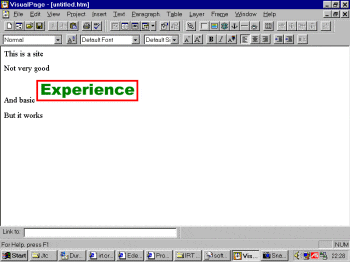
Above: The user interface is basic and old.
Selected text can be quickly turned into hyperlinks, as in Macromedia Dreamweaver, with a little box at the bottom of the screen to type the URL into. Formatting the text is easy but basic - you select the text then change the font, size and colour as you would in a word processor. The font selection box throws up a massive selection of fonts, with no indication of those that would be supported by the majority of users - this could cause confusion for the novice web author.
Images can be inserted and their attributes can be modified simply by double-clicking them. This allows you to change the alignment of the image and so on, but because there is no absolute positioning you are limited to very simple designs. Visual Page provides good support for inserting Java applets and plug-ins, as one would expect nowadays. None of these elements can be positioned, they just sit next to the text or on their own line. Applets are shown in action in WYSIWYG mode which saves you opening up a browser each time you want to test it. By double clicking on the applet you can quickly specify the parameters as with images. Forms can also be added quickly and easily.
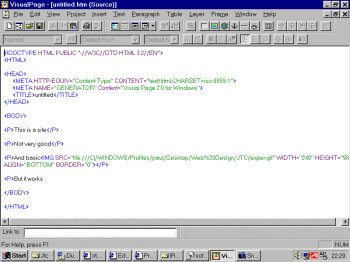
Above: VP's source code editor is colour coded.
As with most modern editors, HTML source code can be edited without disrupting the document itself. The source is colour-coded like Homesite and all the HTML is 3.2 compliant. Links can be checked and amended easily, and all the links in a specific page can be viewed. Publishing the page to the web via FTP is also a simple process. Visual Page also comes with 12000 clipart images. They have obviously been included to attract new web authors because they do nothing to improve the program and do not appeal to experienced designers.
Visual Page does not include any of the exciting effects that are needed to compete with the likes of Dreamweaver. It does not support DHTML for version 4 browsers.
This program does not contain enough features. Your pages will be viewable by all common browsers, and will give you no errors due to their outdated nature. For a new user this is great because they wouldn’t know how to fix problems. However, once you compare the site you have with the site your competitors have you will be very disappointed. Visual Page simply cannot produce inspiring pages, and on the web a site has to look modern and move with the times in order to stand out and do its job.
Symantec charge £81 for Visual Page and I really do not think it is worth the money. If you want to make a good web site you should either purchase decent WYSIWYG software or hire a professional designer. For a slightly larger investment you will be able to make better sites with modern software and you and your visitors will be a lot more satisfied with the results.
| Program Information | ||
|---|---|---|
| Price | US$89.95 | Minimum Requirements |
| Publisher | Symantec |
|
| Visual Page feels dated and produces web pages which are basic and uninspiring. Spend your money elsewhere. | ||
|
|
If you think Visual Page might be the product for you, you can purchase the full version online from Beyond.com. Just click on the icon to your left to jump to the order page, enter your details, and download it straight to your hard drive! |
Microsoft FrontPage Express 2.0